
Allan Bennett
-
Posts
2,330 -
Joined
-
Last visited
Content Type
Profiles
Forums
Blogs
Gallery
Calendar
Downloads
Posts posted by Allan Bennett
-
-
On 13/02/2020 at 10:53, Murray Hackney 1 said:
Can I refer you way back to my post of 12.06.15. We have an extremely bumpy grass strip, and my Vulcan still flies well to this day off my lightweight trolley. Maybe I was lucky, but I have not changed anything since my original modified specification. Hope this helps!
I'm finishing off a repair (rebuild!) after my attempt to fly off our grass strip, and wonder if you could give some details of your lightweight trolley please, Murray.
Also, I'm sure I read of someone installing cheat-holes to increase the thrust, but I can't find the thread. Can anyone point me to details please?
-
I'm not a Spektrum user, but I did read elsewhere that settings could be altered if one switched off the power before the trannie had completed its boot-up.
-
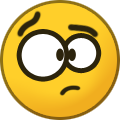 1
1
-
-
For some time now I've been printing an OWLPlane F16 on my Ender 3 using the gcodes they supply. The result is quite impressive, but I want to see if it's even better if I use PrusaSlicer to slice the STL files myself, since I can then specify my exact printer.
OWLPlane give configuration files for the various components, so I've imported the appropriate one into PrusaSlicer (LW-PLA-OWLPlane-Gyroid #B3T3 . . . )and selected Creality Ender 3 as the printer. But the Filament field shows the same name as the Print Settings field, and there's no option in its dropdown menu to specify LW-PLA filament. It doesn't seem to matter, for the print has finished satisfactorily, but I'm just wondering if I'm missing something.
-
12 hours ago, john stones 1 - Moderator said:
Or you could buy the Spektrum/JR type plug, lift the little tags on your Futaba ones and simply replace.
My observation is that some plugs have different style tags, so they might not latch onto the pins properly if they're not the right ones.
-
The Futaba style plug has a ridge along one edge which prevents it being plugged into a Futaba slot the wrong way round. The ridge can be cut off carefully with a sharp knife to permit it to fit into any other slot.
FYI plugging in the wrong way round won't cause any damage -- the servo simply won't work until it's plugged in right way round.
-
 1
1
-
-
Thanks MattyB.
-
 1
1
-
-
Thanks MattyB. So, is there no way that OTX can use an output in programming?
-
Sounds like you're getting back into it okay. I can't really help with your radio/telemetry setup, but I would say that with my two Trex 500 and one Trex 550 I use the ESCs governor because it's a lot simpler than using the governor function in Arducopter progam. I use CC Talon 90 ESCs and with the programming card I know you can program two different governed speeds which will be triggered by throttle channel value. My slow spool up is controlled by the ESC.
-
 1
1
-
-
MattyB, I've just got around to substituting your Magnatilla program for my original, but before doing that I tested my original programming with the addition of L03 in the mix Switch field, and there's something I don't understand:-
Basically it works as I wanted except that moving the throttle stick past the -81 mark triggers the Ch6 blip even if the throttle output is inhibited by my basic !SG^ throttle cut. How can that happen? Does the term 'Thr' not represent the throttle signal output, which is -100 when !SG^ ? In OTX simulation you can see that with SB- and SGv the throttle output is pinned at -100 even though the throttle stick is halfway up, so why is the logic condition of Thr > -81 triggering under those conditions?

I'm using your version, with sticky throttle, anyway, thank you MattyB. Just curious about the 'Thr' term's meaning.
-
 1
1
-
-
Having cut the filament and then picked the loosed end out from under the other layers, I'm now 40 minutes into another print and it seems to be coming off the reel smoothly. So, as Simon Chaddock has pointed out, misplacement of the loose end from the outset -- either by me or by the factory -- seems to have been the source of the problem.
-
 1
1
-
-
I'm pretty careful about keeping track of the loose end, but it must have got beneath an existing turn at some point. Since it was a new reel, I'm reasonably sure it was at the factory.
This afternoon I started hand-winding the filament onto an empty reel, but after successfully doing only two layers I had to cut the filament because I came to this impossible tangle:
-
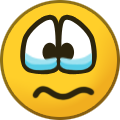 1
1
-
-
Thanks EvilC57. I've used 1-1/2 reels of ColorFabb LW-PLA before this one, without any problems. All were on cardboard spools. I'm using the guide pulley that you linked, but only the stock holder.
I've sent an email to ColorFabb with a photo showing how the layers are overlapping. I'll report if I get a reply.
-
Thanks guys. The problem with this reel is ongoing, not just the first layer. I had another print wrecked yesterday. Seems like re-winding the reel is the only option. I'll take it up with ColorFabb too -- I'm relatively new to 3D printing but I've used a couple of reels of their LW-PLA already without any problems.
-
A few days ago I started a 12-hour print using a new reel of ColorFabb LW-PLA. About 4 hours in I went to check progress and found that at about (I guess) the 3 hour mark there was a layer about 4mm wide where there was practially no material. Above that level printing was continuing okay. The problem was the filament was not wound on the reel neatly, so that at some points it was extremely difficult to pull it off the reel. Now with that particular reel I'm pulling filament off the reel by hand about every 30 minutes to make sure I won't have that problem again.
How do others overcome this problem? And is there a good-quality brand of LW-PLA that is always reeled neatly? I could maybe tighten the 'gripper' that gives the filament drive a bit more grip, but I would be worried about over-tightening it in case it burns out the drive motor trying to get filament off a really stubborn reel. My printer is an Ender 3 by the way.
-
Thanks for taking so much trouble MattyB. Adding L03 to the Switch field in the second line of Ch6 mix has done the job, as you say.
As for Ch8, that sends the throttle signal to the sound board to keep the 'engine' sound in sync with Thr value after startup has been triggered. I prefer to use a separate channel if it's available, rather than using a Y-lead from the throttle channel.
-
 1
1
-
-
SB is the engine sounds switch and, so long as I have the := L03 (+100%) second line in the Ch6 mix, its output value stays at -80 irrespective of the switch position. The output value does blip to +80 when the throttle exceeds -81, as specified by the L03 line. I've tried changing the source in the Ch6 mix from I6 to SB, but the result is the same.
If I delete the := L03 (+100%) line from the mix, Ch6 output value goes from -80, 0, +80 in response to SB position as normal.
-
 1
1
-
-
Thanks MattyB, I'm aware of the danger of reversing the Inputs, having suffered reversed trims on a model a few months back 😵
I've just checked with Ch6 increased to 100% in the Inputs screen, and in simulation it still doesn't react to SwB input even though it does blip briefly to +100 when the throttle passes -81.
Attached is the OTX file:
18-08-23 (T2) Logic L03 created to trigger sounds when throttle is raised.otx
-
Thanks for looking MattyB. Here are screenshots of the Inputs, Mixes and Logic lines: I can't help wondering if "L03" is supposed to go into the 'Switch' box instead of the 'Source' box for the mix but, if so, what goes in the 'Source' box?
Note that I6 is set to 80% simply because this was the first model I programmed in OTX, and I was advised to do that so that servo throws would be the same as they had been with my Futaba setup.
-
A few days ago I got excellent help with programming a logic switch. The result is that when my Thr value exceeds a certain threshhold for the first time in a flight L03 is turned ON for 0.5 seconds.
Ch6 in my X8R receiver controls my on-board sound system via SwC on my Taranis: The switch is normally at mid position, giving an output of 0; a brief blip down gives a brief output of +80 which triggers the engine-start sounds; up gives an output of -80 which gives machine gun sounds for as long as the switch is in that position.
My intention with L03 is to give Ch6 a brief blip (0.5 seconds) of +80 when the throttle is opened for the first time, to avoid having to manually coordinate sound and motor using SwC and throttle stick. (Once motor-start is triggered, the sound is then controlled by throttle position). My problem is achieving that while still having control via SwC.
I have plenty of experience of simple mixing, usually for rates, but when I add another line to my Ch6 mix it either stops SwC from having any effect (REPLACE mode) or gives an incorrect output value (ADD or MULTIPLY mode). Why does REPLACE mode disable SwC forever, rather than just for the 0.5 seconds that L03 is ON? And how best can I achieve my aim.
-
Clearing Chrome's cookies seems to have done it. I went straight in this morning without any bother.
-
5 hours ago, Philip Lewis 3 said:
. . . But when you tick the remember me box on whatever site the site places a cookie on your PC so that it recognises you and will let you straight in without a password next visit and therefore chrome doesn't need to volunteer one for you.
That is the part that is not working for you.
Ahh, maybe my cookies folder is overflowing (or the technical equivalent) so Chrome is not storing my RCM&E one. I'll clean out cookies and see if that fixes it.
Strange that it's happening on my iPad too.
Just clicked on the three dots at the top right of my Chrome screen, and in the drop down menu I see a "new" Password Manager. Clicking on the 'Checkup' tab in Password Manager I see 8 Compromised passwords, which Chrome says have been 'found in a data breach'. They include my password for modelflying.co.uk
-
2 hours ago, Philip Lewis 3 said:
What you describe is normal behaviour for the Chrome browser, Chrome remembers your passwords for you, what isn't is that the website itself isn't remembering you which it should be if you ticked the box, website seems to be working for everyone else so it must be your end. Have you somehow disabled cookies because that would make the website unable to recognise you when you come back.
It's not normal with Chrome on other websites where I've ticked the 'Remember me' box, and it didn't happen with this site before I went on holiday (and they changed their web address) either Normally it just logs me straight in for sites where I've ticked that box, without the need to click on anything.
-
A while back I reported a problem regarding access to the web site. The access problem was resolved, but I then found I was having to log in each time even though I'd checked the 'Remember me' box.
At that time I was away from home using an iPad. Now that I'm home using my Windows 10 PC with Google Chrome browser I'm still being asked to log in almost every time I access the site. I click on the 'Existing user? Sign in' button then, when I click on the 'Display name or email address' box to insert my name, a drop-down appears showing my email address and ****** representing my password. Clicking on the drop-down then logs me in without me having to input address or password.
Is this the new normal, or a fault with my computers or the web site?
-
1 hour ago, Andy48 said:
I'm have no idea what outcome you are trying to achieve. Are you trying to make a foolproof switch to enable and disable the throttle? ...
As I said a few posts back:-
. . . . my sound system's engine startup sound is triggered by a quick blip of Ch6 to -100. At the moment it's achieved by switching SC down momentarily and then back to centre position (Up position gives machine gun). My aim is to have this logic sequence make the quick blip the first time my Thr reaches the value that starts the prop turning, so that I don't have to juggle throttle and switch to get a coordinated startup. . . .







Printing transfers - inkjet printer
in All Things Model Flying
Posted
I've had good results with inkjet waterslide transfers. The transparency of some papers will become white if you spray them with a certain type of varnish after printing. I spray with Humbrol varnish anyway, and let dry before soaking and sliding. You can, of course, also print onto printable white vinyl instead.
My printer is often unused for a couple of months, but I've never had any problem with clogged cartridges. Are you guys using the manufacturers' originals, or 3rd-party cartridges?