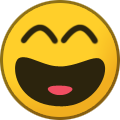Ariel
Members-
Posts
115 -
Joined
-
Last visited
Recent Profile Visitors
The recent visitors block is disabled and is not being shown to other users.
Ariel's Achievements
29
Reputation
-
I would call that a result! You still have an SD Card and if you are like me you will have forgotten what's on it by this time next week anyway. As a precaution it's worth backing up your SD cards to the main hard drive on your PC or any cloud storage you have. In my case to the iCloud drive but Microsoft and Google have the same thing. Glad you got it sorted.
-
Is the card visible in explorer? If so you could try Assigning a new drive letter. or Format it and lose any data on it. Try the card in a different device, camera, different card reader etc. and see if they can see it. We are trying to establish if the problem is with the SD card or the device you are trying to read it with. It's not unheard of for card readers or cables to go bad. If you have another reader see if it will work with that and try with another pc if you have access to one. Figuring out what is working is a good place to start.
-
Not sure it would make any difference as it would be read only but have you inadvertently moved the 'Lock' switch on the side of the card? Might be why you can't write to it.
-
https://support-en.sandisk.com/app/answers/detailweb/a_id/35101/~/steps-to-format-a-memory-card-on-macos This is how you do it on a Mac.
-
Didn't D used to be the CD drive? Not really relevant. I would stick it in a card reader and see if you can Format it. Disk Utility on Mac will do it https://support-en.sandisk.com/app/answers/detailweb/a_id/9063/~/instructions-to-format-a-memory-card-on-windows is how you do it on a PC. I gave up Windows when Vista arrived so I can't really remember but it wasn't difficult at the time. Formatting will erase the data from the card though. It should assign a drive letter automatically. Is there a reason for wanting it to be 'D'?
-
Just Engines no more.
Ariel replied to RottenRow's topic in R/C Retailers / Distributors / Manufacturers
Now there is a thought!! -
You're welcome. Glad it worked out for you
-
You could try opening System Settings > Privacy and Security > Security> (name of app) Open Anyway or in theSame Tab temporarily change the Allow Applications From setting. Be sure that the app is safe and change it back to the original setting afterwards. There's more about it here https://support.apple.com/en-gb/102445
-
Just like to say thanks to John McNamara at Jettstream. Excellent service getting some Electron Retracts for me to the exact spec I wanted. Answered questions promptly and despatched as soon as he got them from Electron. Would recommend Jettstream and the Electron Retracts are a work of art.
-
Virtually instantaneous loading now. Thanks to whoever fixed it.
-
That was sort of my point. There must be Billions of Lithium based batteries in use around the Globe. So why is there a perception that they are dangerous? I have been using one to power my telescope in the field for years with no issues. My empirical experience is that they are fine but then my house hasn't burned down. I don't really have an opinion one way or another. I'm not a battery engineer. Just wondering out loud if poor quality or failed chargers could be part of the equation? Sometimes best to keep your thoughts to yourself.
-
So common sense would seem to be the best protection. The reason I asked about chargers was because that is the warning given after yet another E Bike fire. I recently bought a 2S LIpo because it is the only size that would fit in a DLG. I would never leave it to charge unattended because I don't do that with any other battery. Would it be fair to say that the Lithium based technology isn't quite there yet? I like I.c 4 stroke motors because that's the generation I belong to and I love the sound they make. I was thinking about introducing my twin 8 year old grandsons to Rc planes, in which case electric would make the experience cleaner and less fuss for them and me. I have nothing against electric motors and I find the subject interesting. That's part of why I enjoy the hobby. Always something new to learn and try. I will just have to spend the 'New Charger' budget on something else! I hesitate to pose the question but, what would be considered a safe battery technology ? Castor oil based maybe? (That is meant to be humorous btw)
-
I wonder if the issue lies in the charger rather than the battery technology? iPhones use Lithium Ion as do E Bikes I believe. iPhones rarely catch fire and when E bikes do the culprit is apparently the charge rate from a cheap or replacement charger. Looking for an excuse to buy another charger.
-
I think Limoges airport should rename 'Arrivals' 'Survivors'.
-
I emailed Futaba USA a few months back because I had the same concern. They said exactly the same as Martin above.