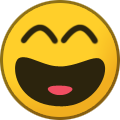Philip Lewis 3
Members-
Posts
656 -
Joined
-
Last visited
Content Type
Profiles
Forums
Blogs
Gallery
Calendar
Downloads
Everything posted by Philip Lewis 3
-
If it climbs when inverted the c of g is way too far back, no matter what the plan says!
-
Forum members' new models: Let's see them.
Philip Lewis 3 replied to Paul Marsh's topic in All Things Model Flying
Totally agree with that, even other pilots get really irritated by it. -
I'd be a bit wary of using that for servo plugs, the problem is a propper dedicated servo tool has a step in it, one side of which crips onto and holds the insulation and the other side crimps the smaller crimp onto the bare wire which makes the electrical connecion.
-
Any ideas to spilt power supply into 4 outputs
Philip Lewis 3 replied to Witterings's topic in All Things Model Flying
You could simply use a 5 way Henly Block to connect the PSU +ve and -ve to the same from the four chargers if you don't need to disconect the chargers. -
This is really strange, I don't think I've ever had a problem accessing pages, certainly never noticed any decrease in speed, I use chrome on what is a very fast PC with fibre internet and I'm on here viewing every day several times a day. Phil
-
Acrowot will not stall turn.
Philip Lewis 3 replied to Cliff Bastow's topic in All Things Model Flying
If the model flops easily to the U/C then a few suggestions, it likely (as has been said) hasn't achieved full vertical so is still leaning towards the U/C, try doing it in front of you model side towards you to check vertical is actually being achieved, and if you can, max out the rudder throw, the more the better, you actually need more than a bit of power, I do stall turns at half throttle and chop the power as I hit the rudder, in a true stall turn the model has stopped so the one and only thing that is going to turn it is the prop wash over the rudder, so you need more than just a bit of power. -
There is actually a really easy way to do this, E Flite range of motors are named after their 2 stroke glow equivalents exactky for this purpose so an E Flite power 46 is the electric equivalent of a .46 glow. Of course you don't need to actually use E Flite motors just buy one of the same size, KV and max amp rating from another range. No need to complicate it more than that.
-
Or you can put the prop on and run the motor up slowly, if you sstart to approach the max current rating before full throttle is reached then it's to big, as said above you can go down in either pitch or diameter it all depends on type of model it's in, an aerobat might use something like a 14X10 something scale would use more diameter and less pitch.
-
You need either a watt meter or the appropriate telemetry sensors, a 500kv motor is probably suitable for 4 to 6 cell LiPo's, 500 watts at 6 cell 24 volts (roughly) is around 20 amps. Most motor makers quote max current rather than max wattage because it's the current that will destroy the motor if exceeded.
-
You are looking to not exceed the current rating of the motor.
-
Close, I only charge my LiPo's to 4.17 v per cell anyway which is about 96% so 4.18 will be 97%-98% charged.
-
Likewise with 3 TX's and their modules and over a dozen receivers, all done OTA, the only issues I've seen on the FrSky facebook group and RC groups have been down to user error, most if not all resolved with doing a wired update.
-
The X20S doesn't have the twin protocol in it so will never bind to a twin receiver, it has TD Access and ACCST V2, if you want to use a twin receiver you are going to have to put a Twin module in the back.
-
Rescuing over-discharged LiPo?
Philip Lewis 3 replied to Jolly Roger's topic in Gadgets and Electronics
Either use the NiCad setting to start of the charge then after a few minutes revert to LiPo charging OR connect two of the same LiPo's together with the good LiPo at storage charge only) through the balance leads (using a parallel charge board to do this), after a couple of minutes reconnect to the charger and charge normally. This works best for me with small batteries, large batteries might not be fully recoverable so test thoroughly. -
ISDT, Hota, RCToolkit or Other??
Philip Lewis 3 replied to Witterings's topic in Batteries and Chargers
Well I've always said if you can't charge all the batteries you want for a days flying all in one go you'll soon get fed up with electric flight which means that I need to charge twelve large packs plus small four receiver packs. The ones that I have use two of the small fans that most chargers use so pretty much no difference between these and other similar chargers, besides which it's academic because I would never hear them over the two servo power supply's! -
ISDT, Hota, RCToolkit or Other??
Philip Lewis 3 replied to Witterings's topic in Batteries and Chargers
I've got five of the HOTA F6 Quad Channel Chargers, a couple of which are over three years old, best chargers I've ever had with so many useful features, can't speak for the others. -
Quiet Power Supply Recommendations Please
Philip Lewis 3 replied to Witterings's topic in Gadgets and Electronics
I've made literally dozens of these over the years. Very high output, up to 87 amps, I use two of these to power two quad chargers each so in effect eight chargers for each power supply with each charger charging a 5 cell 5,000 mah pack so eight batteries per power supply being charged. If you go down the route of converting a servo supply make sure you know how to turn the 12 supply on, for instance with these ones you short together the three pins in the photo. However beware, high power they are and very compact too, but the one thing they definitely aren't is quiet! You also need to use at least 12 awg wire from the supply to the charger and that assumes you have two + and two - connections of you'll get too much heat in the wires. The good news however is that these are in effect electrical waste with virtually no demand for them, the last lot I bought were advertised on e bay at £30.00 each plus postage at cost and they had 12 of them, I offered to take all 12 for £100 and they pay the postage, and they accepted the offer. -
You can do multiple things, for example voltage against current in excel Or all data in something like the free programme Flow csv viewer
-
Valid data is definitely there, this is your csv file opened in excel, so exactly what are you trying to achieve?
-
I'm wondering what the difference is between the two files that are both .csv files but that appear to be from the one flight, one is called ._00001187 the other just 00001187, if you care to attach the files here we might be able to help a bit better (no guarantee of that though)😁
-
Go to File, then import, there are a couple of csv options there, try both?